
Got a question? We're here to answer!
To participate in the presale, a minimum investment of $50 is required. This means that individuals interested in participating must have at least $50 available to invest.
To purchase $FARMY using a debit or credit card, you need to acquire Bitcoin or another alternative currency from trusted centralized exchanges such as;
Once you have acquired the cryptocurrency in your wallet, you can then proceed to buy $FARMY by clicking on the “Invest Now” button on the pre-sale page.
It’s important to note that the process of buying cryptocurrency on centralized exchanges may vary, so be sure to review the specific instructions provided by the exchange before making your purchase.
At Farmy, our goal is to make our platform accessible to a wide range of crypto communities. As such, we accept a variety of cryptocurrencies as payment for participation in the pre-sale, including BTC, ETH, USDT, USDC, BUSD, SOL, BNB, MANA, DOT, DOGE, SHIB, TRX, SAND, APE, LINK and UNI.
We welcome all interested parties to participate and support the project.
Once an order is placed, it typically takes around 30 minutes for it to be fully confirmed on the network. However, in some cases, it may take longer.
Your $FARMY token will be available in your presale portal account, which will be locked until the presale concludes. Once the presale is over, the $FARMY tokens will be distributed to the Defi wallet provided by you, following a specific vesting schedule.
If you do not receive your tokens within a reasonable amount of time, please contact us at [email protected] or via support tickets and provide us with your order ID and a link to the transaction (such as on Etherscan, Solscan, etc.). Our team will investigate and assist you with resolving the issue as soon as possible.
Please be advised that our team, including support and Telegram moderators, will never initiate direct messaging (DM) on Telegram for any support-related issues. All support queries must be directed through email or through our ticket system. This is to ensure the security of your information and to provide a more efficient and organized way of addressing any concerns you may have.
After completing your payment, you will receive the $FARMY tokens in your presale portal account, which will be locked until the presale concludes.
Once the presale is over, the $FARMY tokens will be distributed to the Defi wallet provided by you, following a specific vesting schedule.
The $FARMY token will be listed on Uniswap within 24 hours after the pre-sale ends. We are planning to apply for listing on several reputable centralized exchanges as soon as the $FARMY token reaches a sufficient trading volume. Keep an eye out for updates on our progress and for information on when the token will be available on other exchanges.
For information on our current or upcoming giveaway events, please visit the following page: Giveaway
If you are already invested in the sale you will get a 20% commission on every order from your friends.
However, if you didn’t purchase any $FARMY token, you will only receive a 5% commission.
$FARMY is an ERC20 token and can be stored in any Defi wallet that supports the import of custom tokens. We highly recommend using the following wallets for storing $FARMY:
Please be aware that the process of adding a custom token to a wallet may vary depending on the specific wallet you are using, so be sure to follow the instructions provided by the wallet provider carefully. If you have any difficulties, please reach out to our support team for assistance.
The Farmy ecosystem comprises of several components, including the Marketplace (Launchpad) where users can purchase tokenized farmland, Secondary Market (Swap) where users can trade their tokenized farmland, Staking where users can earn rewards for holding and participating in the ecosystem, and Governance where token holders can vote on important decisions and proposals for the ecosystem.
To gain a deeper understanding of how these components work together, we recommend reviewing our whitepaper, which provides a comprehensive overview of our platform and its features.
More information will be provided, stay tuned!
To add the $FARMY token to your Metamask wallet, please refer to this article for detailed instructions.
You will need to provide the following information when adding the token:
Please note that adding a custom token to your Metamask wallet may vary depending on your specific wallet version, so be sure to follow the instructions provided in the article carefully. If you have any difficulties, please contact us for assistance.
To add the $FARMY token to your Trust Wallet, please refer to this article for detailed instructions.
You will need to provide the following information when adding the token:
Token Name: Farmy
Token Symbol: FARMY
Decimals: 18
Contract Address: 0x3Db92C1c285F2027cF9B4b0C09cFb829dB9E4c8D
Please note that adding a custom token to your Trust wallet may vary depending on your specific wallet version, so be sure to follow the instructions provided in the article carefully. If you have any difficulties, please contact us for assistance.
To add the token to your Coinbase wallet;
Note that you may also need to add the token’s decimals and logo (if available) by selecting the token from your wallet, clicking “Edit” and entering the required information, then press “Save”.
Once the token is added, you can send and receive it like any other cryptocurrency.
To add the $FARMY token to your Crypto.com Defi Wallet (not crypto.app), please refer to this article for detailed instructions.
You will need to provide the following information when adding the token:
Please be aware that Crypto.com has two wallet applications: the Crypto.com Defi Wallet and the Crypto.com App. To ensure that your $HRVT tokens are properly received and accessible, please make sure to use the Crypto.com Defi Wallet.
Sending the tokens to the wrong wallet may result in the tokens being irretrievable. In case of any difficulty or confusion, please reach out to our support team for assistance.
To add the $FARMY token to your Coin98 Wallet, please refer to this article for detailed instructions.
You will need to provide the following information when adding the token:
To refer a friend to Farmy, simply sign up for our refer-a-friend program by signing up for our presale portal.
Once you have signed up, go to your profile. You will be given a unique referral link that you can share with your friends.
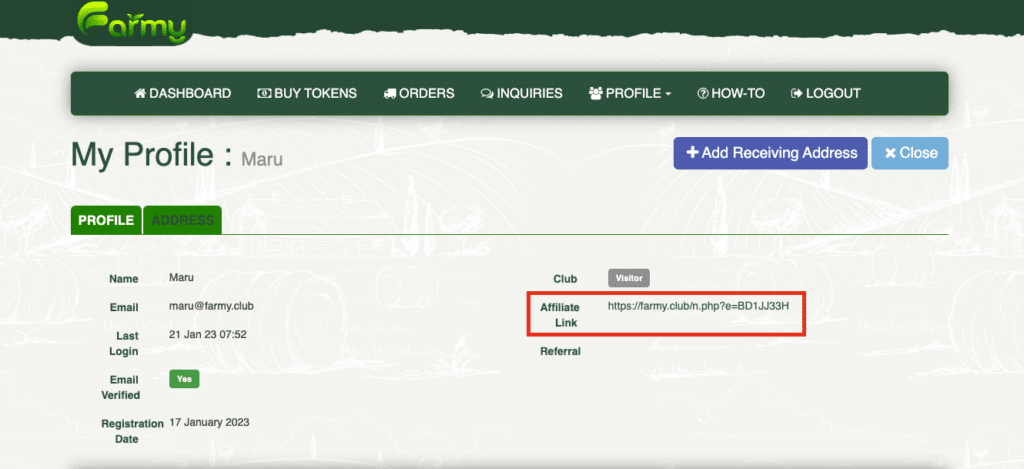
If you have already invested in the sale, you will receive a 20% commission on every order made by your referred friends. If you have not yet invested in the sale, you will receive a 5% commission. Commission payments will be made in $FARMY.
Community incentives have a 12-month lock-in period and will vest over an additional 24 months.
To receive your $FARMY tokens, you must provide your Ethereum (ETH) receiving address (Defi Wallet) in your account dashboard. This will ensure that your tokens are sent to the correct address and can be easily accessed once they have been distributed.
Warning: Do not provide an ETH address from an exchange.
